Attribute table#
MapX enables users to access the attribute table of vector views from the data catalog. This tool allows users to visualize and extract the data in tabular format.
General description#
The attribute table is an interactive workspace allowing to access the tabular data of the view. Each row in the table represents a feature displayed in the map and each column contains a specific information about the feature. Features in the table can be easily sorted.
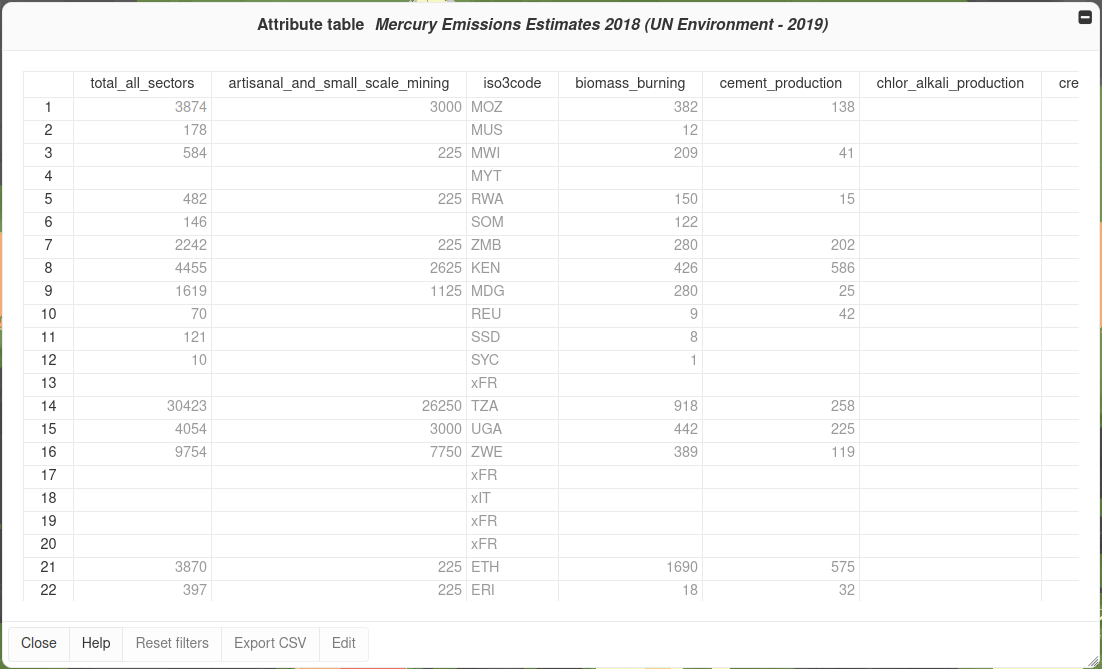
Attribute table layout#
How do I use the attribute table?#
Only vector type views provide the ability to access their attribute table. They are identifiable in the data catalog by their green color (circle to the left of their title). Once a vector view is open, its attribute table can be accessed via the dedicated button in the options bar.
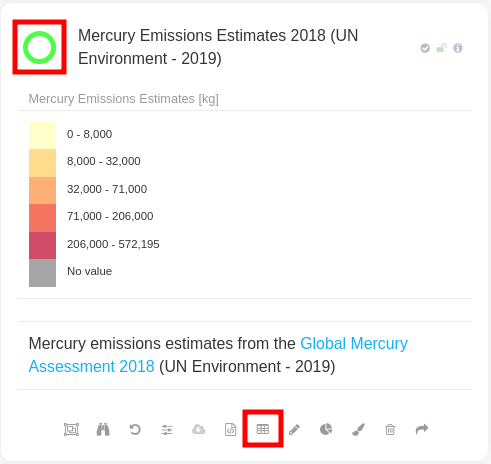
Attribute table icon#
How can I sort the data?#
Click on the header of the column. Depending on the type of your data, sorting will be done by:
alphabetical order (A to Z OR Z to A)
numerical order (lower to higher OR higher to lower values)
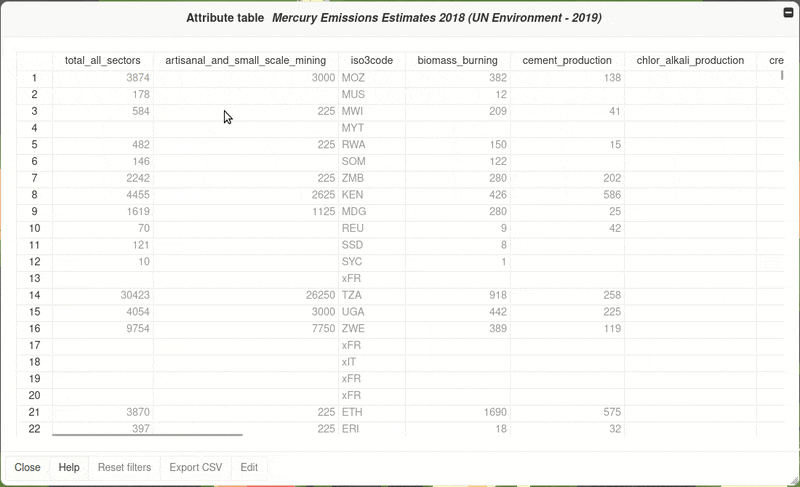
How do I export the data I just filtered?#
Click on the button Export CSV located at the bottom of the modal panel to export your data in CSV format. If the button is grayed out, it means that the data license does not allow data to be downloaded. The file should be available in the download folder of your device.
How can I edit the content of the attribute table?#
If you have editing rights on the data source, the Edit button located at the bottom of the panel will be active and by clicking on it, you will automatically load the current data source into the Edit vector source tool. Please refer to the Edit vector source section for more information.
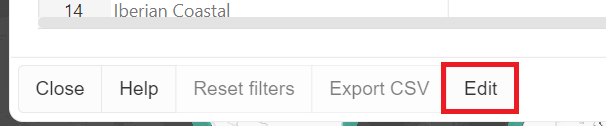
Shortcut to vector source editing tool#
