Badges#
Each view is coupled with a series of badges giving users key information about the view. These badges are displayed to the right of the view title.
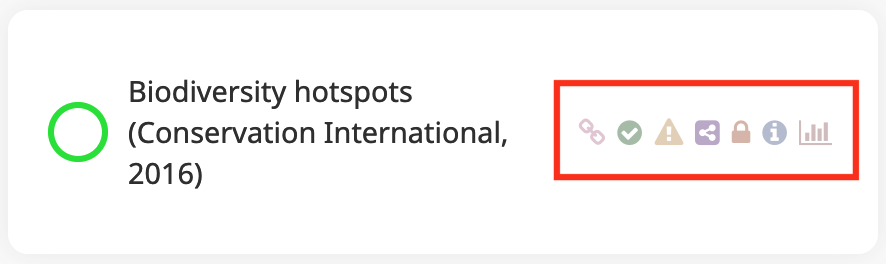
Badges of a view#
The badges that can be displayed in a view are the following:
Badge |
Description |
|---|---|
|
This view is temporarily associated with the current project. If MapX is reloaded, it will no longer be displayed. |
|
By clicking on this badge, users can consult the metadata of the view as well as that of the data source. |
|
By clicking on this badge, users can consult the view visualization statistics. |
|
This badge indicates to the user whether or not they can edit the view. Warning Views shared from other projects cannot be edited outside of the main project. |
|
This view was shared from another project. |
|
This view is public and can be visualized by all MapX users regardless of their role. |
|
This view is public but some metadata fields have not been filled in. To find out which fields are missing, just click on the badge. |







