Management of members/roles#
Note
Within a project, each time a member is added or user roles are updated, all project administrators will receive an email notifying them of these changes.
Invite new members#
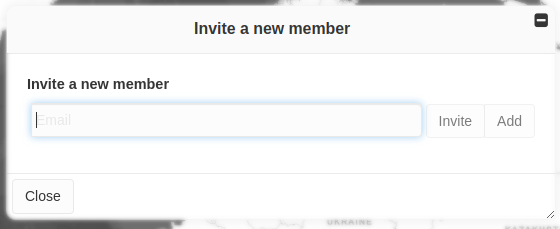
Administrators can invite users to join their project from the Invite a new member tool available in the Toolbox. To do so, the email address of the person to add must be entered in the panel and one of the following option should be selected:
Invite: A formal invitation is sent to the person by email. The invitation must be accepted within two days by clicking on the link provided in the email.
Add: The person is directly added to the project as a member. They are notified by email about their new membership.
Note
For this option to be available, the email address provided must be that of a user who is already registered in MapX.
Setting users roles and permissions#
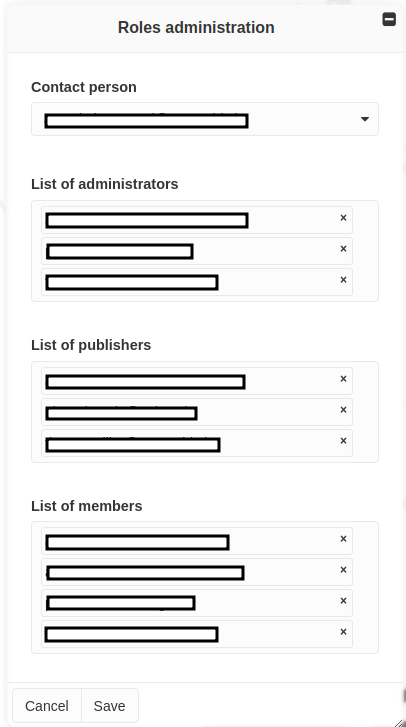
Administrators can define the roles of each project member from the Define Roles tool. Please note that users must first be added as members before being able to upgrade their role. The different types of roles available in MapX are described here.
Only administrators can define the roles of other members, publishers, and administrators. If more administrators exist, each of them oversees the management of the project and has equal full power. An administrator must be designated as Contact person to receive membership requests that are sent by public users - if the service has been enabled in the project configuration.
Receiving/accepting membership requests from public users#
Requests from public users wanting to become members of a project are sent by email to the project Contact person (see above). These emails, sent from bot@mapx.org , contain all the necessary information for the Contact person to accept or refuse the requests. To accept, the administrator simply has to click within two days on the link provided in the request. An invitation will be sent back to the user that requested the membership.
