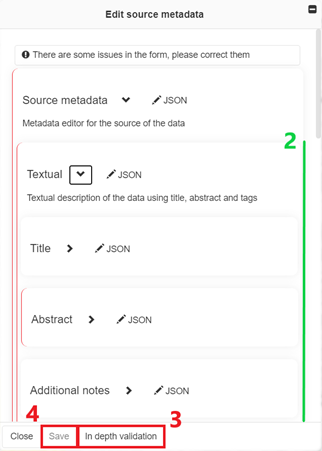Editing the metadata of a source#
To fill in or edit the metadata of a source, click on the Toolbox tab and then on Edit sources metadata:
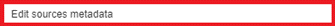
A window appears and allows you to edit the metadata, of each source for which you have editing rights:
select the desired source
edit the metadata through the form
Warning
red lines indicate fields that need to be filled in or that contain invalid values
verify that all recommended metadata elements are filled in
save your edits by clicking on Save.